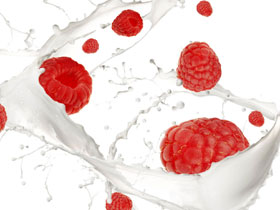windows安装xlsxwriter扩展
前言:这里已经把下载的php_xlswriter.dll扩展放到了php安装目录的ext目录下,运行php -m还是报错找不到该扩展
原因:下载的扩展是nts的,而安装的php是ts的。查看当前php是nts还是ts:
在PHP中,可以利用phpinfo()函数来查看php是ts版本还是nts版本,该方法可以展示出当前phpinfo信息,若“Thread Safety”项的信息是“enabled”,一般来说就表示ts版本,否则就是nts版本。
7.4 Thread Safe(TS) x64
解决方法安装对应版本的ts扩展文件:
下载地址:https://xlswriter-docs.viest.me/zh-cn/an-zhuang/windows
https://pecl.php.net/package/xlswriter/1.3.5/windows
php.ini
extension=xlswriter



原文链接:https://blog.csdn.net/admin_web/article/details/131781926