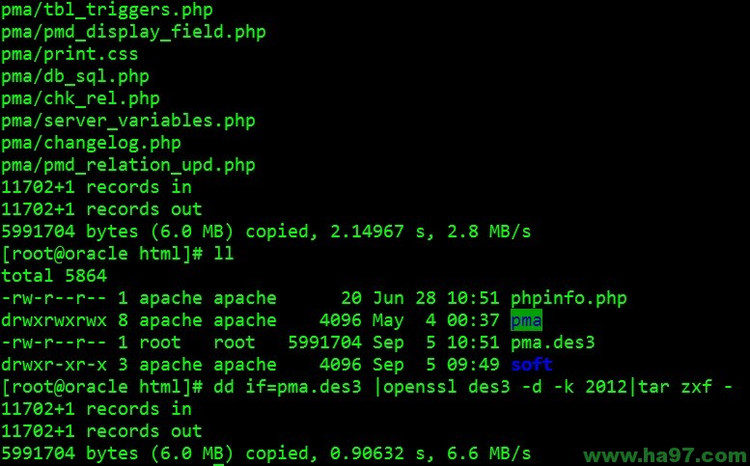转:http://www.jb51.net/LINUXjishu/351560.html
tar -zcvf - 1.txt|openssl des3 -salt | dd of=pma.des3
dd if=pma.des3 |openssl des3 -d |tar zxf -
在当前目录下有一个pma目录的文件夹:
1、使用tar对文件压缩加密:
复制代码
代码如下:
# tar -zcvf - pma|openssl des3 -salt -k password | dd of=pma.des3
完成将得到一个pma.des3的打包文件,用你设置的密码替换password。
2、使用tar对加密文件解压:
复制代码
代码如下:
# dd if=pma.des3 |openssl des3 -d -k password|tar zxf -
注意:命令最后有”-”,它将释放所有的文件。其中-k password可以不使用,这样执行完命令后会提示你输入密码,加上-k参数表示在程序中自动验证密码。