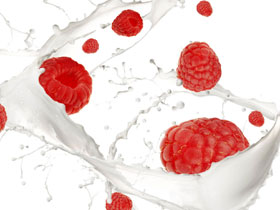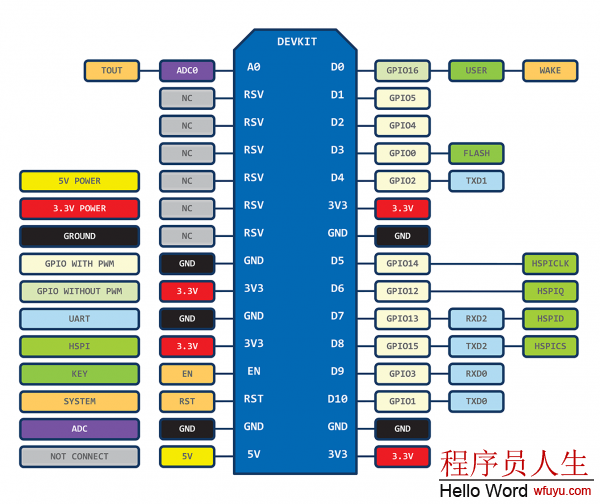

http://pastebin.com/
http://paste.ubuntu.com/
https://nodemcu.readthedocs.io/en/dev/en/modules/mqtt/
 http://moxd.io/2015/10/public-mqtt-brokers/
http://moxd.io/2015/10/public-mqtt-brokers/
 http://www.hivemq.com/demos/websocket-client/
http://www.hivemq.com/demos/websocket-client/
http://www.cnblogs.com/xiaowuyi/p/4850081.html
http://blog.csdn.net/leytton/article/details/51647663
http://nodemcu-build.com/
http://www.cnblogs.com/wangzexi/p/5696925.html
人体红外传感器控制led灯
led1=2
led2=1
gpio.mode(led1, gpio.INPUT);
print(gpio.read(led1));
tmr.alarm(1, 1000, 1, function()
if gpio.read(led1)==1 then
gpio.write(led2, gpio.HIGH);
else
gpio.write(led2,gpio.LOW);
end
tmr.stop(0)
end)
远程web控制led灯 http://blog.163.com/allegro_tyc/blog/static/3374376820166835845450/
wifi.setmode(wifi.STATION)
wifi.sta.config("------","------")
wifi.sta.connect()
print(wifi.sta.getip())
led1 = 0 --板载led灯
led2 = 3 --正极接,负极接gnd
gpio.mode(led1, gpio.OUTPUT)
gpio.mode(led2, gpio.OUTPUT)
srv=net.createServer(net.TCP)
srv:listen(80,function(conn)
conn:on("receive", function(client,request)
local buf = "";
local _, _, method, path, vars = string.find(request, "([A-Z]+) (.+)?(.+) HTTP");
if(method == nil)then
_, _, method, path = string.find(request, "([A-Z]+) (.+) HTTP");
end
local _GET = {}
if (vars ~= nil)then
for k, v in string.gmatch(vars, "(%w+)=(%w+)&*") do
_GET[k] = v
end
end
buf = buf.."<h1> ESP8266 Web Server</h1>";
buf = buf.."<p>GPIO0 <a href=\"?pin=OFF1\"><button>ON</button></a> <a href=\"?pin=ON1\"><button>OFF</button></a></p>";
buf = buf.."<p>GPIO2 <a href=\"?pin=ON2\"><button>ON</button></a> <a href=\"?pin=OFF2\"><button>OFF</button></a></p>";
local _on,_off = "",""
if(_GET.pin == "ON1")then
gpio.write(led1, gpio.HIGH);
elseif(_GET.pin == "OFF1")then
gpio.write(led1, gpio.LOW);
elseif(_GET.pin == "ON2")then
gpio.write(led2, gpio.HIGH);
elseif(_GET.pin == "OFF2")then
gpio.write(led2, gpio.LOW);
end
client:send("HTTP/1.0 200 OK\r\nContent-Type: text/html\r\n\r\n<h1> Hello, NodeMCU.</h1>"..buf)
--client:send(buf);
client:close();
collectgarbage();
end)
end)
1、Connect Wifi
Before we make a http-get request, connecting Wifi must be done.The demo gave by official website is as Code Block-1. See http://nodemcu.com/index_cn.html
2、PHP Webserver
By using php,we can get the request arguments by _GET['xxx'] directly. Demo is as Code Block-2.
3、NodeMcu Request
Demo is as Code Block-3. We used the cjson module to parse the Json data returned by php server and iterate over and print the elements.
4、Chinese Garbled Solution
Since the url of NodeMcu http-get request supports Chinese badly,we can use the Base64 encoded url. For example, the base64 code of '你好' is '5L2g5aW9Cg==', then the url will be 'login.php?name=5L2g5aW9Cg=='. The php server should decode the data such as the Code Block-4.
————————————————————————————————————————
上面是练英语写作的,欢迎吐槽 。中文如下:
。中文如下:
1、连接 Wifi
在进行Http 的GET请求前,我们需要连接Wifi.官方给出了一个例子,代码如下
连接Wifi代码Code Block-1:
- print(wifi.sta.getip())
- --nil
- wifi.setmode(wifi.STATION)
- wifi.sta.config("SSID","password")
- print(wifi.sta.getip())
- --192.168.18.110
参考 http://nodemcu.com/index_cn.html
2、PHP服务端
PHP服务端通过_GET['xxx']即可获取到GET请求参数。代码如下:
PHP服务端代码Code Block-2:
- <?php
- $user_name = isset($_GET['name'])?$_GET['name']:null;
- $user_pwd = isset($_GET['pwd'])?$_GET['pwd']:null;
- $message = array(
- "type"=>0,
- "name"=>$user_name,
-
"pwd"=>$user_pwd
- );
- echo json_encode($message);
- ?>
3、NodeMCU请求
代码如下,我们通过cjson模块来解析PHP服务端返回的Json数据并且遍历输出。
NodeMcu进行php.get请求代码Code Block-2:
- http.get("http://192.168.1.106/login.php?name=aa&pwd=11", nil, function(code, data)
- if (code < 0) then
- print("HTTP request failed")
- else
- print(code,data)
- t = cjson.decode(data)
- for k,v in pairs(t) do print(k,v) end
- end
- end)
4、中文参数乱码解决
NodeMCU对GET请求的URL参数中文支持并不好,我们可以使用Base64编码后的参数。比如说"你好"的base64编码为 ”5L2g5aW9Cg==“,那么url则为 “login.php?name=5L2g5aW9Cg==”,PHP服务端对base64参数的解析代码如下:
PHP解析base64编码参数Code Block-4:
- if(preg_match("/==$/", $user_name)){
- $user_name=base64_decode($user_name);
- }