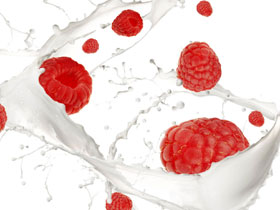多个网站共用同一套代码
nginx.conf中server_name多个域名
location = /root.txt {
proxy_set_header Host $host;
proxy_set_header X-real-ip $remote_addr;
proxy_set_header X-Forwarded-For $proxy_add_x_forwarded_for;
proxy_pass "http://www.test.com/index.php?m=index&c=index&a=root";
}
这样访问每个网站的root.txt文件不一样
http://outofmemory.cn/code-snippet/14396/nginx-and-lua
location ^~ /api/{
proxy_pass http://api.www.com/;
}
#访问 http://www.test.com/api/login/qq_with_password
#相当于访问 http://api.www.com/login/qq_with_password
location = /member/checkorder.php {
proxy_pass http://test.www.com/home/order/index;
}
location = /member/checkphone.php {
proxy_pass http://test.www.com/home/order/phone;
}
location = /member/checkcode.php {
proxy_pass http://test.www.com/home/order/login;
}
location = /member/checkmember.php{
#proxy_pass http://test.newwww.com/member/checkmember.php;
default_type "text/html";
content_by_lua_file /app/www/lua/checkmember.lua;
break;
}
[root@web_beta2 conf]# nginx -V
nginx version: nginx/1.9.7
built by gcc 4.4.7 20120313 (Red Hat 4.4.7-4) (GCC)
built with OpenSSL 1.0.1e-fips 11 Feb 2013
TLS SNI support enabled
configure arguments: --prefix=/app/nginx/ --with-ld-opt=-Wl,-rpath,/app/luajit/lib/ --add-module=../ngx_devel_kit-master/ --add-module=../lua-nginx-module-master/ --with-http_ssl_module
[root@web_beta2 conf]#
cat nginx.conf
lua_package_path "/app/www/lua/lib/?.lua;;";
include /app/nginx/conf/vhost/*.conf;
可用
http://blog.51cto.com/kevinhao/1739503
https://www.cnblogs.com/yjf512/archive/2012/03/27/2419577.html
https://github.com/openresty/lua-nginx-module/releases/tag/v0.10.11
http://www.ttlsa.com/nginx/nginx-modules-ngx_lua/
http://blog.csdn.net/sanshi0815/article/details/39547337
https://github.com/openresty/echo-nginx-module/releases/tag/v0.61
http://blog.csdn.net/andybegin/article/details/8729480
http://blog.csdn.net/testcs_dn/article/details/51461999
https://www.cnblogs.com/dongxiao-yang/p/5312285.html
http://blog.csdn.net/a11101171/article/details/41622843
https://www.cnblogs.com/huangye-dream/p/3777004.html
http://openresty.org/en/routing-mysql-queries-based-on-uri-args.html
http://jinnianshilongnian.iteye.com/blog/2186448
http://blog.csdn.net/ygm_linux/article/details/53534933
https://www.cnblogs.com/gccbuaa/p/7018287.html
http://jinnianshilongnian.iteye.com/blog/2186448
http://www.ttlsa.com/nginx/nginx-and-lua/
http://blog.51cto.com/rfyiamcool/1243004
http://blog.csdn.net/ygm_linux/article/details/53561133
可以做什么
安装lua
root@bananapi /home/pi/nginx-lua# apt-get install lua5.1
root@bananapi /home/pi/nginx-lua# apt-get install liblua5.1-0-dev
https://www.oschina.net/question/12_45735
echo nginx module
Nginx模块Lua-Nginx-Module学习笔记
http://www.cnblogs.com/tinywan/p/6534151.html
--add-module=../echo-nginx-module-0.60 \ --add-module=../lua-nginx-module-0.10.7 \ --add-module=../redis2-nginx-module-0.13 \
安装openresty
http://www.jb51.net/article/61451.htm
lua基础教程
http://www.runoob.com/lua/lua-basic-syntax.html
NGINX + LUA实现复杂的控制
http://outofmemory.cn/code-snippet/14396/nginx-and-lua