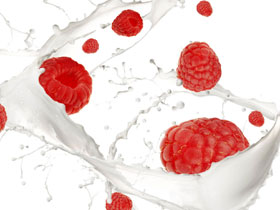root@localhost ~ # mysql -uroot -p -h127.0.0.1 test
Enter password:
Welcome to the MySQL monitor. Commands end with ; or \g.
Your MySQL connection id is 22123
Server version: 5.1.60-log Source distribution
Type 'help;' or '\h' for help. Type '\c' to clear the buffer.
mysql> select database();
+------------+
| database() |
+------------+
| test |
+------------+
1 row in set (0.00 sec)
mysqldump –add-drop-table –extended-insert –force –log-error=error.log -uUSER -pPASS OLD_DB_NAME | ssh -C user@newhost “mysql -uUSER -pPASS NEW_DB_NAME”通过压缩的SSH隧道Dump一个MySQL数据库,将其作为输入传递给mysql命令,我认为这是迁移数据库到新服务器最快最好的方法。
1920 mysql -uroot -p123456 -P3306 -e create database test
1922 mysql -uroot -p123456 -P3306 -e "drop database test"
1927 mysql -uroot -p123456 -P3306 test -e "create table test(id int,username varchar(50)"
1945 mysql -hlocalhost -P3306 -uroot -p123456 -Dtest -e "insert into test values(2,'test')"
1951 mysql -uroot -p123456<<EOF
1952 use aabb;
1953 create table test(id int,username varchar(50))
1954 EOF
1974 mysql -uroot -p123456 -e "select *from aabb.v9_admin"
1975 echo "select *from aabb.v9_admin"|mysql -uroot -p123456
mysql导出csv(注意权限)
select *from v9_picture_favorite where 1 and disabled='false' order by id desc limit 100 into outfile '/var/www/html/test/report2.csv' fields terminated by ',' optionally enclosed by '"' lines terminated by '\n';
select *from v9_picture_favorite where 1 and disabled='false' order by id desc limit 1 into outfile 'd:/report3.csv' fields terminated by ',' optionally enclosed by '"' lines terminated by '\n';
root@test:/var/www/html# /home/test/mongodb/bin/mongoimport -d aabb -c v9_picture_favorite --type csv -f id,classid,source_from,userid,username,real_name,mobile,areaname,ip_area,email,regdate,tuku_url,title,keyword,pic_url,pic_url_nowater,add_memo,add_num,ip,disabled,addtime,flag,water_flag --file /var/www/html/fav.csv
mysql导入csv
load data infile '/var/www/html/test/report2.csv' into table test fields terminated by ',' optionally enclosed by '"' lines terminated by '\n';
显示mysql
test@tuku:~$ mysql -uroot -p123456 -N -e 'select * from aabb.v9_picture_favorite limit 10'
test@tuku:~$ mysql -uroot -p123456 -N -e 'select * from aabb.v9_picture_favorite limit 10\G'
导出mysql
[root@tuku ~]# mysql -uroot -p123456 -e "select * from aabb.v9_picture_favorite into outfile '/tmp/mysql.txt' fields terminated by ',' enclosed by '\"' lines terminated by '\r\n'";
导入mysql
mysql -uroot -ppassword 数据库名 < update.sql